Guides & best practices
View all articles6 Top landing page builders in 2025

As marketers, we’re often buried in processes that slow us down, disrupt our flow, and drain creativity—especially when creating landing pages that convert.
But the right landing page platform eliminates these roadblocks, freeing your team to focus on what really matters: crafting compelling, high-converting pages with ease.
To help you streamline landing page building and spark creative freedom, we’ve put together this list of the six top landing page builders that make designing pages as simple as drag-and-drop.
Read on for details on features, pricing, and use cases of the best landing page builder software.
1. Heyflow: Conversion-optimized landing pages
💡 Best for: Optimizing landing pages for lead conversions with features like custom forms and behavioral analytics
Heyflow is an all-in-one lead generation platform that helps you improve the quality of your leads with landing pages designed for conversion optimization. Its simple drag-and-drop, no-code functionality makes it easy to create interactive and personalized experiences for your visitors.

With Heyflow, you can create interactive multi-step web forms, lead funnels, and landing pages that are 100% on-brand and aligned seamlessly with the message and visual identity of your brand, supporting you in creating cohesive and consistent marketing campaigns that convert.
Heyflow's analytics offer you insights into lead behavior so you can test, adjust, and optimize your landing pages for better conversion rates. With native integrations with CRM platforms like Salesforce and HubSpot, project management tools, and other platforms from your tool stack, Heyflow helps you capture, manage, and nurture your leads from first click to purchase and beyond.
Key features
Heyflow’s features include:
Personalized landing pages with dynamic content
Calculator widgets to personalize visitors' experiences
Stripe checkout
The freedom to choose between no-code landing page building and adding custom JavaScript, CSS, and HTML to make any template your own
Analytics that track and report on visitors' behavior, conversion rates, and drop-off points
Marketing integrations with Google Analytics, Google Tag Manager, Meta Pixel, Matomo, and many more
Pricing
Heyflow’s pricing starts at $45 and is structured as follows:
Basic: $45 per month, 3 heyfows, 5K visitors per month, 1 domain
Pro: $99 per month, 10 heyflows, up to 20K visitors per month, 3 domains
Business: $359 per month, 3 seats, up to 50K visitors per month, 5 subdomains
Enterprise: Pricing available on demand, highly customizable

2. Wix: Aesthetic-focused landing page templates
💡 Best for: Businesses prioritizing landing page design, branding, and simplicity
Wix – one of the best website builders for landing pages – features over 900 interactive website templates for diverse use cases, including:
Webinar launch landing pages
Real estate landing pages
App landing pages
Product landing pages
And many more

All Wix templates are automatically optimized for mobile viewing and come with sample content, color themes, and other pre-set design elements to guide you in creating a cohesive, aesthetic design with a professional feel.
Wix also allows users to start designing their landing pages from scratch instead of using a pre-designed template. Choose from completely blank templates, or build your landing page with guiding layouts. Alternatively, users can hire a Wix-vetted expert to help them create a professional design.
You also have the option to create web pages with Wix by answering a few questions; once the tool has your responses, it will help you create a well-designed landing page that suits your specific needs.
Key features
Wix is a robust landing page builder with comprehensive feature stacks tailored for diverse business needs. The most landing page-relevant features include:
Built-in customer relationship management (CRM) tools
Dynamic content that automatically updates while keeping the same design (think: displaying different products on rotation)
Analytics that help users monitor visitor behavior
E-commerce tools, like payment provider integrations, allow users to accept payments via their Wix landing page
Pricing
The Wix landing page editor is free and offers a free Wix-branded subdomain. It comes with storage (500MB) and bandwidth (1GB) limitations, ads, and Wix branding on any landing page or web page you create. For bigger storage and bandwidth allowances, ad-free pages, a personalized domain, and customized branding, you'd have to go for a paid plan. Your options include:
Light: $17 per month, 2GB of storage, 2 collaborators
Core: $29 per month, 50 GB of storage, payment gateways, 5 collaborators, some marketing and e-commerce features
Business: $36 per month, 100 GB of storage, 10 collaborators, more complex marketing and e-commerce features
Business Elite: $159 per month, unlimited storage, 100 site collaborators, advanced marketing and e-commerce features

3. Swipe Pages: Light and fast landing pages
💡 Best for: Creating landing pages that load fast and adapt content to visitors’ slow internet connections
Swipe Pages is a no-code, AI-driven landing page builder that helps users create mobile-friendly landing pages quickly and easily using a drag-and-drop editor.
The platform offers over 40 fully responsive and conversion-optimized landing page templates for various use cases and business types, such as automobiles, courses, comparisons, and product pages. Their sleek and customizable landing page designs follow lead generation best practices and are focused on lead capture and conversion.

Swipe Pages focuses on creating light and fast landing pages that adapt to visitors' devices and internet connection quality without negatively affecting the user experience. The platform does so by compressing and resizing code and design to ensure a smooth experience.
Key features
Swipe Pages is equipped with features like:
Unlimited conversions
Unlimited landing pages
Sales and marketing funnels
Mobile slides that offer an app-like experience for mobile users
An AI assistant that speeds up the landing page-building process
Personalized user experience through dynamic content adaptation (this includes displaying content based on data passed on via the URL)
Analytics to help users track conversions
Multi-step forms
E-commerce Stripe integration
Pricing
Swipe Pages offers new users a full-featured 14-day free trial. Once the trial period ends, users can choose from the following paid plans:
Startup: $29 per month, 1 custom domain, 20k visitors traffic limit
Marketer: $69 per month, 5 custom domains, 50k visitors traffic limit
Agency: $149 per month, unlimited domains, 500k visitors traffic limit

4. Unbounce: Landing pages with adaptive content
💡 Best for: E-commerce businesses, SaaS companies, and marketing agencies looking to create conversion-focused landing pages with user-friendly customization and AI-driven optimization
Unbounce is a landing page platform designed for marketers, e-commerce businesses, and agencies. It offers over 100 templates for various industries and business goals, including sales pages, consulting landing pages, "coming soon" pages, and product pages.
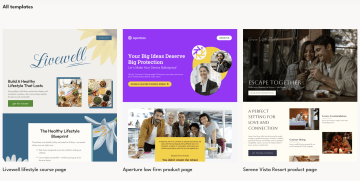
Unbounce’s no-code, drag-and-drop builder lets users customize pre-set templates according to their preferences and business needs. Users can also get AI suggestions for conversion rate optimization (CRO) and create AI-assisted copy to populate their landing pages.
Key features
Unbounce is equipped with features like:
AI optimization tools that help users improve conversion rates by optimizing landing pages.
AI copywriting
A/B testing for running split tests to determine the most effective versions of their landing pages
Dynamic text replacement that automatically aligns landing page content with the keywords searched by visitors
Real-time analytics
Native integrations with CRM platforms like Salesforce and HubSpot
Pricing
Unbounce offers free 14-day trials for all four pricing plans, which include:
Build: $74 per month, traffic volume up to 20k, 1 user, 1 root domain
Experiment: $112 per month, traffic volume up to 30k, 3 users, 2 root domains
Optimize: $187 per month, traffic volume up to 50k, 5 users, 3 root domains
Agency: Pricing available on request, traffic volume starting at 100k, users starting at 5, root domains starting at 20

5. Landingi: AI-assisted landing page building
💡 Best for: Teams with limited capacity that need AI assistance when building landing pages
Landingi is a drag-and-drop, mobile-friendly landing page builder with over 400 landing page templates for businesses in real estate, architecture, business consultancy, delivery, and more.

Templates are fully customizable and can be populated with content with the help of an AI assistant. Landingi’s AI capabilities help users edit images, generate copy, and optimize content for search engines.
Similar to the service provided by Wix, Landingi facilitates hiring expert designers to help users create a tailored landing page.
Key features
The features offered by Landingi include:
AI content in the form of copy and images
AI-powered search engine optimization (SEO)
Analytics that track user interactions and conversions
Integrations with Google Ads, WordPress, and various MarTech solutions
Figma integration: import Figma designs right into the Landingi editor
A/B testing
Form building
Personalized content
Integrations with Stripe and Paypal, CRM, and email marketing platforms
Pricing
Landingi offers a free forever plan limited at 500 landing page visitors per month. The free plan comes with 3,000 credits for AI assistance and access to essential features, like templates. Free trials are available with all the paid plans:
Lite: $24 per month, 10 landing pages, 5k visits per month, 1 custom domain
Professional: $57 per month, unlimited landing pages and conversions, 50k visitors per month, 10 custom domains
Unlimited: $820 per month for unlimited landing pages, conversions, and traffic, and 20 custom domains

6. Google Sites: Free landing page builder
💡 Best for: Small businesses and solopreneurs looking for a way to create and host free websites or landing pages
Google has become a trusted alternative for all sorts of digital tools. Docs are competitive with MS Word, Sheets with Excel, and Gmail has stayed atop the world of email options. With Sites, Google has given teams a chance to use their Workspace account for another important task: creating landing pages.
If you have a Google account, Sites is free to use. Sites let you create pages easily with (limited) templates and design options.

We included Google Sites in our list of top landing page builders because it allows for crucial integrations with other Google tools your team may already be using, such as Analytics.
Key features
Features offered by Google Sites include:
Google Sites Template Marketplace: A collection of customizable website templates starting at $19
Responsive, mobile-friendly design: Sites automatically adjust to look good on desktops, tablets, and smartphones
Google Workspace integration: Embed and display content from Google Docs, Sheets, Slides, Forms, Calendar, and Maps directly on your pages
Collaboration and sharing: Similar to other Google apps, multiple users can edit and manage a site simultaneously, with controlled access and sharing settings
Customizable templates: A selection of templates is available to help you quickly set up a website that suits your needs
Easy publishing and free hosting: Your site is hosted on Google’s servers
Revision history: Track changes and revert to previous versions if needed
Pricing
Google Sites is a free landing page builder.
Questions to ask when looking for landing page software
What do you need to be aware of when looking for the right landing page system to implement? Here are some of the most helpful questions to ask.
How well does the tool build landing pages that are mobile accessible? Remember when you’re selecting a builder that you’ll have all types of visitors on many different devices. Make sure all the options within the tool are optimized for all devices.
How many pre-loaded templates are in the tool? Is there enough variety, and do the options satisfy the types of pages you’re looking to build?
How well does the builder complement your team’s technological abilities? There’s a thin line between overly technical tools and inefficient ones. Gauge how easy it will be for your team to implement the builder and use all its functions seamlessly before you buy it. This includes things like whether the builder requires immense coding know-how.
How compliant is the tool with your company’s AI regulations? Many landing page builders are aided by artificial intelligence. Chances are your company has rules in place concerning the use of AI, so make sure the builder you select adheres to these restrictions.
Does the landing page builder offer comprehensive analytics? The most frustrating thing a marketer can deal with is being behind the eight ball when it comes to efficacy. A builder should be able to inform your team how well a page is performing, or, at the very least, be capable of syncing easily with other analytics tools.
An honorable mention question you may need to ask – depending on your team’s budget – is about the price. Many of these tools have a free trial option, but after that, you’ll have to select a package that fits your pricing needs.
Choosing the best landing page builder for your needs
Picking one of the top landing page builders based solely on price point or popularity is not the best strategy. Instead, find a solution that aligns with your business goals and technical capabilities.
Consider factors like mobile responsiveness, ease of use, customization options, integrations, and robust analytics to ensure your pages not only look professional but also drive conversions. For marketers who need a conversion-focused, no-code platform that brings interactivity and personalized content to the forefront, Heyflow stands out as an ideal choice.
Ready to turn your creative ideas into conversion powerhouses? Heyflow's all-in-one, no-code platform empowers you to build interactive, personalized landing pages designed to capture quality leads and drive results. Don’t let complexity hold you back – sign up with Heyflow today and transform your marketing campaigns into a lead-generating machine.
---------------
Design landing pages that click
Create engaging, responsive designs that transform curious visits into conversions.



